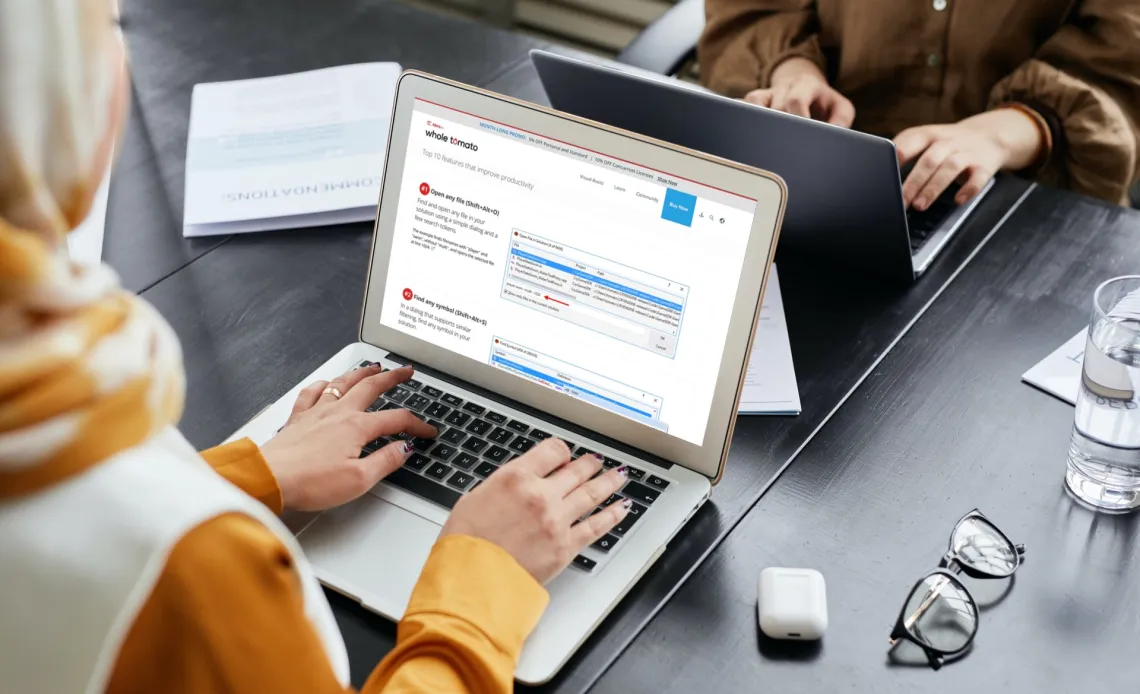Technology has become a vital tool in our quest for productivity. With the right tools and techniques, you can streamline your work, save valuable time, and achieve more every day. This blog will walk you through ten actionable tech tips designed to elevate your efficiency and help you maximize your output. Whether you’re a student, a professional, or a freelancer, these insights will inspire you to take control of your time and resources.
Mastering Keyboard Shortcuts for Efficiency
Keyboard shortcuts are one of the simplest yet most effective ways to save time when navigating your devices. Learning shortcuts like Ctrl+C (copy) and Ctrl+V (paste) on Windows or Command+C and Command+V on Mac can eliminate unnecessary clicks and boost your workflow. Start by mastering basic shortcuts for the platforms and applications you use most, and then explore more advanced ones as you get comfortable. Tools like CheatSheet (for Mac) or KeyRocket (Windows) can help you learn shortcuts effortlessly.
Leveraging Cloud Storage for Seamless Access
Cloud storage platforms like Google Drive, Dropbox, and OneDrive have revolutionized how we store and access files. Instead of being tied to a single device, you can now access your documents, photos, and videos from anywhere with an active internet connection. Not only do these services provide convenience, but they also add an additional layer of security for your files through backup systems. For team collaboration, real-time edits on platforms like Google Docs can make group tasks significantly more efficient.
Utilizing Task Management Apps for Organization
Feeling overwhelmed by your to-do list? Task management apps like Todoist, Trello, and Notion can bring order to your chaos. With features like project boards, reminders, and checklists, you’ll have a central place to organize your tasks by priority and deadlines. Integration options with tools like Google Calendar can further ensure you’re always clear on what needs to happen—and when.
Automating Repetitive Tasks with IFTTT or Zapier
Imagine setting up automated workflows that handle repetitive tasks for you. Platforms such as IFTTT (If This Then That) and Zapier allow you to connect multiple apps and services to create unique automation. For instance, you can automate data entry tasks, schedule social media posts, or even organize emails. These tools are perfect for assigning small, repetitive actions to technology, freeing up your brain space for creative problem-solving.
Optimizing Your Workspace with Ergonomic Tools
An ergonomic workspace isn’t just about comfort—it’s a significant productivity booster. Consider investing in tools such as a height-adjustable desk, an ergonomic chair, or even a wrist-friendly keyboard. Good workspace ergonomics can reduce fatigue during long hours of work, allowing you to maintain focus for extended periods. Don’t forget to adjust screen heights and seating positions to minimize eye strain and maintain good posture.
Minimizing Distractions with Website Blockers
If you find yourself visiting social media or unrelated websites when you should be working, you’re not alone. Apps like Freedom and StayFocusd are designed to block distracting websites, helping you stay immersed in your work. You can tailor these blockers to your schedule, ensuring you remain distraction-free during your most productive hours.
Embracing the Pomodoro Technique for Focused Work
The Pomodoro Technique is a proven method for boosting focus and combating fatigue while working. By breaking your workday into 25-minute focus sprints followed by short breaks, you can stay mentally fresh and prevent burnout. Timer apps like Toggl or Focus Booster are useful for implementing this method seamlessly.
Using Dictation Software for Faster Content Creation
If you spend significant time typing, dictation software can speed up your workflow. Tools like Dragon NaturallySpeaking or the built-in dictation features in your smartphone enable you to transcribe your voice into text. Dictating allows you to maximize speed while minimizing physical strain, especially useful for writing long documents, emails, or brainstorming notes.
Creating Templates for Frequently Used Documents
Templates are productivity lifesavers. Whether you’re drafting invoices, meeting notes, or emails, pre-designed templates in apps like Microsoft Word or Google Docs can save time and maintain consistency. Once you standardize frequently used documents, you’ll never have to start from scratch again.
Learning to Touch Type for Faster Typing Speed
Typing is a skill we use constantly, yet many people never formally learn how to type efficiently. Touch typing involves mastering the placement of your fingers on the keyboard to type without looking at it. Free tools like TypingClub or KeyBR can help you build speed and accuracy, which will save considerable time in the long run.
The Impact of Tech Tips on Your Productivity
By implementing these tech tips into your routine, you’ll not only save time but also create a more structured and distraction-free work environment. These tools and strategies are practical steps toward achieving your full potential in both your professional and personal life.
Here’s a comparative chart to summarize some productivity tools mentioned above:
|
Tool/Feature |
Primary Use |
Popular Platforms |
|---|---|---|
|
Keyboard Shortcuts |
Increase efficiency |
Windows, Mac, Google Docs |
|
Cloud Storage |
Access files anywhere |
Google Drive, Dropbox, OneDrive |
|
Task Management Apps |
Organization |
Todoist, Trello, Notion |
|
Automation Platforms |
Automate actions |
Zapier, IFTTT |
|
Workspace Ergonomic Tools |
Comfort & focus |
Ergotron desks, Steelcase chairs |
|
Website Blockers |
Minimize distractions |
Freedom, StayFocusd |
|
Pomodoro Timer Apps |
Boost focus |
Toggl, Focus Booster |
|
Dictation Software |
Speed up writing |
Dragon NaturallySpeaking, Smartphones |
|
Document Templates |
Streamline work |
Google Docs, MS Word |
|
Touch Typing Tools |
Improve typing speed |
TypingClub, KeyBR |